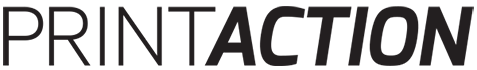
How to leverage the growth in powerful collaboration tools, including the always evolving, free Google ecosystem (from PrintAction May 2016)
Scanning a 70-page PDF of the official WWI military record of Lieutenant Collins, veteran of the Canadian Expeditionary Forces, had me thinking about the army of paper pushers it took to coordinate a battalion of troops in the days before computers.
This all started a few years back when a family trip to Victoria, BC, my mother-in-law’s birthplace, led us to the provincial archives in search of family documents. Since then, the military records, which were only partially available to the public, have been scanned and organized and are available online. A few searches through the military site today and my wife and I were staring in amazement at the 100-year-old scanned outer envelope, forms, medical and dental records, pay stubs and injury reports of her grandfather.
In 100 years, the look of record-keeping has not changed that much. Spreadsheets have replaced columns in pre-printed forms. Bank statements still look the same, although they were once hand-written. Schedules still appear as rows and columns of time, date, place, activity – much like a production schedule looks today.
I started to imagine the huge effort it took to pre-print the forms, store them, keep them dry while on duty, complete them accurately, stamp and date them over the course of the soldier’s service. More than 600,000 Canadians enlisted during WWI. If each had 70 pages of documents, it means that 42 million pieces of paper were pushed around just for troop records. These records kept a record of their location, health status, financial standing, vacation history, means of transport, the names of superiors and mentions in dispatches (testimonials). Sounds a bit like a LinkedIn profile of today.
Real-time, real value
Technology has put a lot of those paper pushers out of work over the years. But keeping and sharing vast amounts of information has only become more important. Working in the printing sector, we are faced with logistical challenges every day. There are a lot of tools we can put to the test in our environment – and they will be a lot more effective than pre-printed forms, hand-written scribbles and rubber-stamped itineraries.
In my last article, I wrote about SmartSheet.com. This online shareable spreadsheet on steroids is great for collaboration in a team. If that tool had existed in 1914, those 70 pages of documents would have been available for review anywhere in the world, at any time, and updates would have been relayed to superiors, and family if necessary. Some 42 million pages of records would be in the cloud: Searchable, shareable and secure. (Refer back to last month’s PrintAction if you are curious about my thoughts on SmartSheet’s use in print production.)
There are other tools that are also worth considering for your print production environment. Sometimes these make the internal workflow more effective. Other times they can bring a client into a more active and collaborative role, which they usually appreciate, and help to lock you into a great relationship.
The mother of all of these collaborative toolkits is Google for Work. You may have a free Gmail account, but this is more substantial. You pay for each user and you are not bothered by the advertising that clutters your free Gmail account. There are over five million organizations using Google for Work (including PrintAction) and 60 percent of Fortune 500 companies subscribe. It knits all your contacts, calendars, email, documents, spreadsheets, intranets and presentations together. You get a chat network and an online meeting place where screens, cameras, microphones, etc. can be shared so members of your team can choose one of many ways to share information. Oh, and it’s mobile too, so it works well with your phones and tablets.
One of the best parts – You do not have to host this on your own servers and Google is almost never down. Handy tip: Buy a backup package from another company like Backupify. It only costs a few dollars per user, but you can backup all of your information and retrieve it quickly if anyone deletes files, emails, etc. that you need to get back. Once again, it’s not hosted at your facility, so there’s no need for storage, servers or technicians.
When I started using Google for Work (it had a different name then), Microsoft had not yet launched a cloud-based office suite, but it should be mentioned here that Microsoft Office 365 Productivity Tools is now a very comparable tool. If you do not want to learn a new platform and your team is already very familiar with Office, your time might be best served looking at Microsoft. You can find comparison articles and charts online by searching “Google at Work and Office 365 Comparison”. The details there will help you decide which is best suited to your work situation.
Having these tools should change the way you work. You have more choice but you still need to work smart. You have many channels to choose from to communicate with colleagues and clients — email, chat, a net meeting, a shared document, a shared spreadsheet, voice over Google Hangouts, VOIP phones on the desk, an SMS text to a cell phone or walking over to someone’s desk and asking in person.
Team exercises
One exercise we conduct with teams is asking each person to describe how they prefer to be reached under differing circumstances. It’s best to know if someone does not mind being texted on their cell phone in an emergency, but prefers not to conduct day-to-day affairs that way.
When do you escalate the level of communication to a phone call, or does that person even keep a cell phone handy all day? It’s something we did not have to think about, but the context of the communication can determine which channel you use to reach out. Botching it can send the wrong message, erode collaborative efforts and cause friction. One person feels slighted when an email is left unanswered for 30 minutes and another has a tolerance of two days. One hates a voice message and another does not know how to use call history to see what they’ve missed and get back quickly. The changes in your work do not come without some preparation, but with the increased options, you can reduce the amount of back and forth, shrink your inbox and keep more people in the loop with fewer back and forth.
Shared calendars also mean you can cut down on the ping-pong of email and phone calls. You’ll easily find openings in your team members’ schedules so you can plan a meeting, invite attendees and be pretty certain they will all be free. This was always available to the larger users of Microsoft Office, but now even two-employee firms can have this affordable option, and share it with colleagues, freelancers and clients, so that they can all have visibility to plan meetings and projects.
Shared docs are another simple time saver. I’m writing this article on a shared doc and I’ll have an offsite editor look it over. We can work together on it from distant points, leave each other comments and save it in an easily searchable form for future reference. I’ll just search PrintAction 2016 in my Google Drive and up will pop articles with that content or title. As easy as searching the Web for an article, the power of Google now searches your files and helps you find what you need.
Collaboration software also has a whole category that is filled with virtual workspaces. It’s the software equivalent of pushing all of your team members’ desks together in a room instead of having them all on different floors. Virtual workspaces are great for teams who work at a distance. They can help with client/vendor planning, project management and internal collaboration. During the planning of a recent direct mail campaign that had a designer, client and ourselves in three distant cities, we worked with Trello.com, on the suggestion of our client. It seemed to keep all parties abreast of the three weeks of production.
Re-writes, edits and art files could be dragged and dropped into Trello and status updates posted as each user progressed. There are other options such as Slack and Sharepoint that have similar capabilities. Once again I recommend searching for comparison articles to find the one best suited for your situation. Then, read about how to best use the tool, practice with it, explain to the other users what you expect to see communicated through the virtual workspace, how frequently and with what level of detail. There is a whole new etiquette and set of expectations that comes with each of these new work environments.
This tech collaboration thing can seem daunting. The new options just keep rolling out at a fearsome rate, but take some comfort in it. We never want to return to the manual paperwork, manila folders and file cabinets of the past. These new tools will make information more accessible, shareable and just could make you a more profitable printer in the process.
Print this page