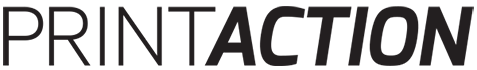
THE FOLLOWING ARTICLE IS FEATURED IN PRINTACTION‘S FEBRUARY 2015 ISSUE
As in nature, the software ecosystem abhors a vacuum! Introduced for the Mac in 1987, Adobe Illustrator evolved from Adobe’s in-house font development software to become the industry standard line-work editor and has all but dominated the desktop vector graphics market.
Twenty-eight years later, Illustrator is so pervasive in the graphic arts few prepress pros would even consider an alternative were one available. While a few innovative Mac applications such as iDraw and Sketch have nipped at Adobe’s heels, to date no application has presented a credible challenge to Illustrator’s dominance on the Mac platform, creating a competitive vacuum. That might be about to change.
Though unknown to many Mac users, Serif Software is a dominant player in the lucrative Windows desktop publishing software world. Founded in 1987, Serif’s original mandate was to produce powerful yet cost-effective alternatives to expensive desktop publishing and graphic design applications for the PC. Its critically acclaimed PagePlus, DrawPlus and PhotoPlus applications have garnered a large and loyal following in the Windows world – extending from casual creatives to business and education users.
After years of planning and development, Serif stepped across the OS barrier in June 2014 with its first Mac App, Affinity Designer. While still in public beta, Affinity Designer turned heads while generating a great deal of online buzz before the October 2014 launch of version 1.0 on the Mac App Store. Since release, Affinity Designer has raced up the App Store charts and finished the year as Editor’s Choice Best of 2014! But does all that hype make any difference in the prepress and print world? Can a PC software developer give Adobe a run for its money on Adobe’s home turf?
Vector contender or pretender
Well, for starters it is pretty clear that Affinity Designer was engineered from the ground up as a production environment for professional-grade vector drawing destined for a variety of output intents, including both print and Web.
Where Designer differs from other line-work editors is in its ability to work with raster images and create pixel-based effects and textures within the same file as vector layers. And while Designer has its own file format, the App can import a wide variety of file types including: Adobe Illustrator, Freehand, Photoshop, EPS, JPEG, PDF and SVG. Additionally Designer can export: Photoshop, EPS, GIF, JPEG, PNG, SVG and PDF – although direct export of AI format is not supported. Users wanting to bring their Designer files into Illustrator will have to pass through PDF-land first.
When launching Designer for the first time users are presented with a clean, uncluttered user interface that is unique yet somewhat reminiscent of an Adobe Creative Cloud application. As a result, anyone with Illustrator chops should be able to find their way around Affinity Designer in fairly short order. The default application window follows the familiar axiom of toolbar on the left, functions along the top and tabbed palettes on the right hand side of the workspace.
Users can also choose to work in Separated Mode meaning the Designer toolbars, workspace and palettes are free floating and can be reconfigured to individual tastes. Designer diverges from other editors by breaking down the workflow into Personas (Draw, Pixel and Export) represented by icons on the upper left side of the workspace. The icon for the active Persona appears in colour and each features tools, functions and palettes specifically configured for the appropriate tasks.
The Draw Persona toolbar contains recognizable drawing tools you would expect to find, such as a Move Tool, Vector Brush Tool for creating painted effects and a Pencil Tool for free drawing vector lines, as well as Gradient and Transparency tools. Additionally, the toolbar houses a wide variety of shape tools ranging from standard rectangles and ellipses to diverse polygons, clouds and call-outs. Each shape can be quickly and radically altered either with the Node Tool, or the context-sensitive settings in the Draw Persona tool set. There is even a special hidden Easter Egg feature that enables users to make a cat shape – see if you can find it!
The Pixel Persona enables a variety of marquee and selection tools along with essential raster editing tools in the toolbar, such as erase, fill, dodge, burn, blur and sharpen. It is important to remember that while Designer is equipped to create, alter and apply raster effects within a vector file, it is definitely not a replacement for a full image editor such as Photoshop or Pixelmator as there are no tools that I can find for adjusting the contrast, saturation or hue of photographic images.
As the name implies, the Export Persona provides a straightforward workflow for getting your image online with several presets, support for ICC profiles as well as layers and image slices. Speaking of online, Designer has a number of features targeting the Web slinger, such as a powerful pixel preview of vector images for both standard and retina displays, as well as instant export of multiple objects – each with independent output settings.
Designer also brings back one of my favourite old Illustrator features with a new twist. The Split View divides the image workspace vertically enabling the user to see any combination of Frame, Vector, Pixel or Retina previews and drag the dividing line back and forth across the image – changing the preview instantly.
Of course, any mention of ‘instant preview’ inevitably brings up the topic of Designer performance. Whether opening a complex vector graphic or a massive layered Photoshop file, it is immediately apparent that Designer is blazingly fast. This 64-bit application is fully optimized for the latest Mac OS and Retina 5K displays, enabling users to pan and zoom across their images with little perceptible lag as well as apply and view effects in real-time. This is especially impressive when you consider that Designer offers a staggering 1,000,000 percent zoom, as well as super smooth gradients that can be edited in real time at any magnification.
For such a young App, Designer offers some impressively mature workflow features like non-destructive editing and robust support for layers, including vector, pixel and adjustment layers.
Ready for the big league
Working with Affinity Designer is comfortable once you get used to multiple Personas, however, the software is lacking in a few key areas of importance to design and production pros. For example, Designer currently only supports a single page per file, something designers who are used to building multiple art boards will find hard to live with. And what prepress pro has not used Illustrator’s Auto-Trace to quickly build a logo for a job they are working on? Designer will need to implement some sort of raster to vector workflow to really gain print market share.
And while Designer seems to be able to import a wide variety of file formats, I have experienced mixed results when opening old EPS files containing complex vector gradients.
Mind you, Designer has only been in the field for a few months and to Serif’s credit they’ve already built an active, lively and supportive user community that fuels its development team with bug reports and feature requests. Within just three months of launch, Serif has already revved Designer to v1.1.2 – not only with bug fixes but also significant new user-requested features like iCloud Drive support; critical stroke alignment options; and 5K-display support.
The road ahead
Serif recently published the first issue of Affinity Review – a quarterly ePUB magazine for their users – containing some very interesting product news in addition designer profiles, interviews and tutorials. According to Serif, the Affinity Designer roadmap includes several professional printing features such as: PDF/X support; PDF image compression; trim, bleed, overprint and mark control; spot, Pantone and registration colours; and advanced transparency features. Designers can look forward to: multiple pages; text on a path; mesh warp and distort tools; and improved text controls… all promised as free updates!
Likely many of these new functions will be incorporated into its own Personas. Also in Serif’s 2015 playbook: Affinity Photo and Affinity Desktop (you can see where they are going with this).
Is Affinity Designer the answer to all your high-end vector design, editing and production needs? Not yet. Is it worth fifty bucks? You bet! Besides, designers on a budget are already flocking to Designer so it’s only a matter of time before Affinity files start making their way into your prepress department.
Print this page