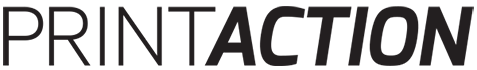
Features
Opinion
Tech
InDesign and Illustrator Evolve in the Creative Cloud
February 10, 2015 By Zac Bolan
Earlier this year, Adobe unleashed the first major upgrade to its Creative Cloud applications since the Suite launched in May 2013. While Photoshop CC enhancements such as support for 3D printing, perspective warp tools and linked smart objects grabbed the spotlight; new features were also added to both Illustrator and InDesign applications.
Illustrator has been around forever, at least when measuring time on the digital design and prepress scale. Since version 1.0, Illustrator has nudged virtually all competitors to the sidelines, claiming the de-facto crown of vector editing applications. If you peel away all the fancy Adobe branding, the latest Illustrator iteration stands at version 17.1 – truly venerable in the here-today, gone-tomorrow world of software. So after 16 major upgrades, what could be left for Adobe to improve?
Illustrator CC
Apparently, Adobe can teach an old vector editor a few new tricks! According to Adobe, the latest Illustrator brings new features derived from user feedback and requests. The new Live Corners feature enables designers to significantly alter corners of both paths and closed shapes either by adjusting a Live Corners widget or entering values into the Corners dialogue box.
When selecting a corner point with the direct selection tool in Illustrator CC, users now see what looks like a small radio button just below the selected corner. This is the Live Corners widget and when dragged away from the corner adds curvature to the angle. Users can also click and drag over a range of corners or an entire closed shape, click any of the Live Corner widgets and apply curvature to all the selected corners at once. Double-clicking any of the widgets brings up the Corner dialogue where specific corner treatments, rounding styles and radius settings can be entered. The new Live Corner tool works so intuitively and effortlessly that any level Illustrator buff should be able to master it in minutes.
Adobe introduces a completely re-vamped Pencil Tool in the latest Illustrator CC that enables freehand sketchers to draw better paths with smooth curves and straight lines using either mouse, track-pad or drawing tablet. First of all, let me say that I’m no artist, but after adjusting the Pencil Tool Options I was able to use a Wacom tablet and stylus to draw smooth two-point curves and trace relatively complex shapes. There are not many settings in the Pencil Tool Options dialogue: Users can adjust a slider to make the Pencil more accurate to the path drawn or smoothed by Illustrator’s graphics engine – that’s it.
The Pencil Tool, however, does allow the user to intuitively continue paths by hovering over an endpoint before drawing, or closing a path by drawing near the starting point, then releasing the mouse button. The new Path Segment Reshape tool enables users to easily reshape any path without selecting it first or manipulating Bezier handles. Just choose the Anchor Point Tool (a part of the Pen Tool subset) and hover over any path segment – the Anchor Point cursor becomes the Path Segment Reshape cursor and the user clicks and drags to bend or reshape any path segment. Moreover, Illustrator CC sports perspective-drawing improvements enabling designers to easily adjust the vanishing point and horizon line of a drawing by manipulating the underlying grid.
Rounding out the new enhancements, Adobe finally gives designers the ability to build custom tool panels and save a backup copy of preferences, workspaces and presets that can be shared with other Illustrator users within a workgroup – a long-overdue enhancement in my opinion.
InDesign CC
Many of the aforementioned Illustrator amendments can benefit both print designers and prepress pros, however, virtually all of the updates to InDesign are targeting the ePublisher whether they build EPUB, interactive PDF or Adobe Digital Publishing Suite (DPS) projects. For example, InDesign CC offers bespoke tools for creating, editing and managing hyperlinks in an interactive document–to the point of creating character styles to accommodate them! Hyperlinks can be applied to both text and images and validated through the Hyperlinks panel. The new InDesign also supports EPUB 3.0 features such as pop-up footnotes, better hyperlink management and improved multi-lingual support.
Another new InDesign function facilitates automatic access to Adobe Typekit fonts – when opening a document using fonts not active in your system, the user is immediately offered the option of accessing fonts from the Typekit collection. While this feature might benefit designers with small font collections, it could cause problems for prepress operators who generally only use fonts provided by their customer when working on files. I have been working with InDesign CC since initial launch and really appreciate the ability to set the interface colour theme to match other CC applications such as Photoshop. However, I’ve noticed a few problems when working with legacy files created in older versions of InDesign.
For example, I have seen spot colours created in InDesign CS5.5 mysteriously change their overprint settings when opened with InDesign CC – the result not showing up until inkjet proofing, or worse, on press! Hopefully this and other bugs have been addressed in this latest update.
All the rest
Adobe augments other Creative Cloud applications in this update including Muse, its approachable Web design tool aimed at Illustrator and InDesign users. Muse differs from Adobe Dreamweaver in that it enables visual designers to build attractive websites within a familiar interface and without learning to write code. This makes Muse invaluable for print designers looking to expand their services; however, the short learning curve Muse provides comes at a price. Sites built with Muse cannot be directly imported into Dreamweaver when more powerful Website architecture is needed.
Adobe has done a great job of eliminating the upgrade dilemma for many users because Creative Cloud is only available on a subscription basis. However, while CC customers no longer need to weigh new features against the cost of upgrading, Adobe is leaving many legacy CS6 license owners behind. Not everyone can justify the ongoing expense for a vast suite of software they will never own just to access one or two applications they actually need to generate revenue. I suspect many will stick with the CS6 they own until Adobe offers a wider range of licensing alternatives.
Zac Bolan’s blog: blog.softcircus.com
Print this page