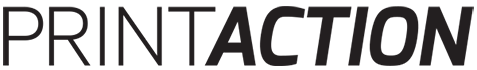
In the biggest single upgrade since the launch of the Creative Cloud, Adobe recently introduced more than 20 new features to Photoshop, Illustrator and InDesign. Subscribers also gain access to Typekit – more than 900 desktop fonts – from within Creative Cloud or any other desktop app. But for now, let’s talk about everyone’s favourite image editor, Photoshop, and its multi-dimensional new feature.
3D printing
While Photoshop has enabled limited 3D design capability since CS5 Extended version; the images produced were always intended for 2D reproduction – that is until now. With Photoshop CC, users can work with a variety of 3D modeling formats, such as Google Earth KMZ, Wavefront OBJ and JPEG Stereo just to name a few. Once open in Photoshop’s new 3D workspace, the model can be scaled and rotated for viewing at any angle. Users are also able to apply textures and colours in addition to altering the object’s surface relief.
Once the model rendering is complete, Photoshop CC directly supports printing to a selection of consumer 3D printers from MakerBot, 3D Systems and Zcorp, as well as upload to Shapeways.com, an online 3D printing service. When printing to a supported printer, users can set the level of detail, size, scale and surface detail of the model. Photoshop CC also offers the option to automatically generate removable scaffolding to support and reinforce the model while it is being printed. As well, users are capable of controlling printer functions such as pre-heating, material selection and estimating print time. Before printing, Photoshop CC will analyze and simplify the model to match the selected printer’s capabilities, then re-render if necessary.
While many consider 3D printing a niche market for product prototyping and engineering, it became apparent at this year’s International CES exhibition, held in Las Vegas, that 3D printing is poised to go mainstream in the very near future. In the CES 2014 3D Printing TechZone, 28 exhibitors demonstrated a wide range of 3D printers and scanners targeting every price-point. Both major players and crowd-funded startups vied for home, hobbyist and educational 3D printing markets with innovative and inexpensive 3D printers, starting at around $500. Expect to see many of these 3D printers on the shelves as early as Spring 2014.
For that reason it seems Adobe hopes to position Photoshop CC as the go-to tool for 3D model design, finishing and production in a bid to replicate their successful democratization of conventional print. Whether or not 3D printing becomes as pervasive as desktop publishing remains to be seen, but a Credit Suisse research team recently projected 357 percent growth in the 3D printing market by 2016 – largely due to pro-sumers and educators getting on the bandwagon.
Warp Factor
Adobe incorporates a robust Perspective Warp tool into the latest Photoshop. At first glance you might think it is just another variation of Puppet Warp or the many Transform tools already provided, but you’d be wrong. Perspective Warp provides a simple workflow for repositioning the vanishing point or manipulating the perspective of an imported element to match the base image. It can also be used to correct perspective problems created by bad camera angles while keeping lines straight.
The user first converts the layer containing the element to be altered into a Smart Object, allowing for changes and edits later on. After selecting Perspective Warp > Layout, the user drags a ‘quad’ to define the perspective plane of the element’s foreground, then a second quad to define the vanishing point. Once defined, the user selects > Warp and is able to change the perspective of the element without drastic distortion. Users can then choose to automatically straighten horizontal, vertical or both axes simultaneously. If used prudently, the end result can be a pleasingly realistic shift in perspective.
Linked Smart Objects
In a bid to improve collaborative design workflows, Adobe introduces Linked Smart Objects in this iteration of Photoshop CC. Photoshop has long had the ability to embed Smart Objects in PSD files that users could transform in a variety of ways without affecting the original data. However, embedded data bloats the size of the working file significantly. Also, if one designer in a workgroup modifies a logo embedded in several PSD files, other designers would have to track down and re-import every instance of that Embedded Smart Object.
With Linked Smart Objects, Photoshop CC now deals with imported elements in much the same manner as InDesign – the file data is stored externally with a flattened preview stored in the PSD file. Now when a designer edits the file referenced by a Linked Smart Object, the changes can automatically flow into any Photoshop documents containing it.
Faster and better
What would a Photoshop upgrade be without a performance boost and a few time-saving enhancements? Photoshop CC delivers speed with the next generation of the Mercury Graphics Engine – using Open CL to harness the rendering capabilities of the powerful graphics processors found in most current computers. The result is responsive and fluid performance when using processor-crunching tools such as Liquify and Puppet Warp on very large images.
The workflow enhancements, while subtle, can be timesavers. For example I routinely use a few clicks to convert PSD file backgrounds into a Layers. Photoshop CC now enables this action with one click. Also, colours used recently can be selected in the Swatches panel and users can set the background colour when creating a new file. While none of these enhancements are particularly exciting on their own, they do improve the user-experience and increase productivity.
Worth the upgrade?
This is the part of the software review where I would normally weigh the new features against the cost of upgrading and make my recommendations. The 3D printing feature, while cool, is not for the graphic arts world – at least, not yet. While the Linked Smart Objects speed boost and productivity enhancements would be useful in conventional print environments, they might not warrant shelling out for a paid version upgrade, were one available.
Given Adobe’s new Creative Cloud model, however, this discussion is moot: Either you subscribe and get these new features regardless of whether you want them, or you do not. You cannot buy an upgrade at any price. Adobe has successfully completed its transition from a company focused on developing and selling cutting-edge software to a provider of software-as-a-service.
Zac Bolan’s blog: blog.softcircus.com
Print this page