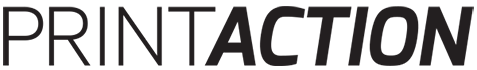
Quark Software Inc. today officially launched the newest major release of its graphic design and page layout software, QuarkXPress 2015. The company provided more details about the features of the software, which includes new 64-bit architecture, industry-verified PDF/X-4 output, fixed layout interactive (app-like) eBook production, among other user-requested features.
Quark surveyed thousands of QuarkXPress users around the world to discover which features would be most valuable to include in QuarkXPress 2015. The company is also highlighting the fact that QuarkXPress is still being sold as a perpetual license, which means users make a single purchase and are not locked into an ongoing subscription.
With its new 64-bit Architecture, QuarkXPress 2015 can now use all the RAM available on a user’s computer to deliver performance improvements across the board from file handling and layout rendering to PDF export. Quark has also added multi-threading to the QuarkXPress text engine to further increase performance.
By using this latest standard for PDF/X-4 Output, users can maintain transparency to enable smaller files, faster output and higher quality print output. The exported PDF/X-4 files are certified by the same technology used inside Adobe Acrobat.
Increased automation in QuarkXPress 2015 includes: automatic footnotes and endnotes; a new, faster table tool for Excel integration with table styles; text variables for automatically populating reoccurring fields like as running headers.
QuarkXPress 2015 combines reflowable eBooks (ePub) with interactive apps for a new digital output format. The company explains users can create HTML5 fixed layout eBooks (using (ePub3 or Amazon’s KF8 formats) without any additional software or costs.
Additional features found in QuarkXPress 2015, include: Orthogonal Line Tool, Custom Page Sizes, Relink Any Picture in the Usage Dialog, User-definable Shortcut Keys (Mac only), Collect for Output and Usage for Complete Project, Table Styles, Format Painter, Drag Installer for fast and easy activation (Mac only), Yosemite OS X Support, Tool Palette, Measurement Palette, and Palette Group docking on Windows, and Open PDF after Export.
QuarkXPress 2015 is available as a free test drive, which includes a free design template to help users get started. In addition, Quark is currently allowing for upgrades from versions of QuarkXPress dating back to the 1990s (versions 3 – 10). QuarkXPress also offers dual activation, meaning it can be installed on up to two machines and across Mac and Windows platforms.
Print this page