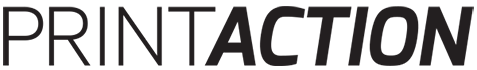
Features
Premedia
Software
Not Fading Away: A prepress review of Quark 2016
November 22, 2016 By Zac Bolan

QuarkXPress 2016 comes out swinging to regain its role as powerful software for the printing industry by focusing on new tools for layout, file conversion and digital publishing.
You have to admire the persistence of Quark. I’ve seen major players in the graphic arts software cosmos come and go through the years, many falling from seemingly impervious heights. Remember Aldus – maker of Pagemaker and Freehand? Remember when QuarkXPress ruled the roost in the early days of professional digital page layout? While Pagemaker enjoyed a devoted following in creative circles back in the day, QuarkXPress had the edge with publishing and prepress professionals – especially with version 3.32 which had a tenacious following well into the 21st century!
Then Adobe turned the tables by acquiring Aldus and initiating development of a new secret weapon in the page layout wars. InDesign came along at just the right time – Quark was struggling to get their Mac OS X version to market while creative pros wanted to benefit from the latest Mac hardware and operating systems. For them, InDesign looked like the logical choice. Quark eventually brought their next-gen XPress to market, but it was too little, too late. InDesign had captured the creative imagination, and coupled with Creative Suite Adobe seemed to floor rival Quark.
But it wouldn’t be a very good yarn if Quark just faded away into desktop obscurity. The punch-drunk slugger eventually went Mac OS X in 2003 and has doggedly progressed ever since, carving a niche in the publishing marketplace by adding features requested by users and focusing on ePublishing and App development through their App Studio. Then things changed with Adobe’s move to their subscription-based Creative Cloud – suddenly QuarkXPress was punching above its weight with perpetual licensing!
With seemingly renewed purpose, Quark hit the gym and produced a significant upgrade in QuarkXPress 2016. Aside from a bevy of user-requested improvements and features in this new release, Quark has actually managed land a few sucker punches.
File conversion powerhouse
For eons digital artists and prepress pros have lusted after the Rosetta Stone of graphic file conversion – an application that could import a non-native file and render it editable. QXP 2016 can lay claim to being the first page layout application to bring this robust capability to the masses. Accessible under Styles or contextual menu, the Convert to Native Objects tool can magically turn the contents of placed text, raster or vector images to native and editable XPress objects.
File formats supported for conversion include Adobe Illustrator, PDF, EPS and Windows/Enhanced Meta file. For a newly introduced feature, I found the conversion process surprisingly easy and seamless. Users can import a supported file into a picture content box as usual, but then choose to convert the entire image, or just a cropped section. This is a boon to designers and production artists who routinely deal with customer-supplied charts and graphs they wouldn’t normally be able to edit.
While the feature works very well in most circumstances, it’s important to remember that importing a text laden PDF file, then converting it to native XPress format won’t necessarily provide nice, neat text boxes full of reflow-able content. Much as when opening a PDF file in Adobe Illustrator, text may be broken up into line-by-line elements, or even words, letters and punctuation isolated in text boxes. Also, as with any native QXP object the user will need to have the appropriate fonts active in order to correctly display converted files. However, users are giving the option of choosing replacement fonts before conversion.
Other conversion options include the ability to retain the source picture box which will keep the link to the original file as well as the option to ignore soft image masks and transparent blend modes – neither of which are supported in this version of QuarkXPress.
In addition to converting imported objects, users can also Convert to Native Object while pasting any supported format file contained in the clipboard. For example, you can copy formatted text from MS Word and convert the content by right-clicking on the destination page and choosing Paste as Native Object from the contextual menu.
When converting a file containing raster or vector objects in addition to text, QXP 2016 embeds the object on the page while maintaining the original object format. That means your vector graphics will stay vector within QXP 2016. However, the graphic will not be available as an external image file like other imported QXP support files.
Also, users have limited export options when saving these embedded objects out to a file – either PNG or JPEG. That means vector objects will convert to raster when exporting from QXP 2016. Most users will find this isn’t a big detriment to their workflows, as the convenience of converting these files into native editable QXP objects far outweighs the limited export options. And there are workarounds if needed.
Digital publishing uppercut
Few designers can live exclusively on print these days. Increasingly clients demand digital publishing options along with their collateral designed for print. While Quark has provided a variety of digital publishing capabilities in prior versions of QXP, QuarkXPress 2016 has rolled their App Studio and eBook production tools into their new harmonized Digital Layout workspace. When creating a Digital Layout, users choose from a variety of predefined pixel dimensions for popular devices ranging from Kindle and iPad to a selection of popular mobile phone screen sizes.
Users can also define unique dimensions for content that might appear on a Web page, which harkens potentially the most significant new digital publishing feature in this release – the capability to export a project as an HTML5 package. HTML5 is the latest version of the markup language used to power the web and was famously championed by Steve Jobs when he refused to support Adobe FLASH technology on the first iPad – instead suggesting HTML5 would be the future framework for digital content.
Turns out Steve was right! Since Job’s endorsement HTML5 has evolved to become the leading technology used for online publishing due to its ability to provide application programming interfaces for complex web functions while natively streamlining the delivery of graphical and multimedia content. Increasingly HTML5 is being used to produce cross-platform mobile applications as well.
QXP 2016 also enables designers to convert print projects to digital layouts which can then be supplemented with interactive elements such as video or slideshow galleries while maintaining the aesthetic of the print layout. Additionally, many QXP 2016 text and typographic features survive the jump to HTML5 including run-around text, support for justification and hyphenation as well as embedded OpenType and TrueType fonts. Users are also able to launch a preview of their HTML5 layouts from the QXP 2016 desktop.
So does Quark’s HTML5 export feature make every print designer a savvy web coder and online creator? Hardly. Creators of static print will need to study the digital layout paradigm before building compelling eBooks, mobile apps or web content.
On first inspection, the QXP HTML5 tool palette offers a beguiling collection of media and interactive content options to the designer such as 360º image, audio, video, zoom, scroll zones and animations. Not all of these interactive elements and enhancements, however, will be effective in every digital publishing channel – standard ePub, fixed-layout ePub, Kindle, Kindle Fire and iOS all have varying capabilities and limitations that will determine what HTML5 can do. This translates to more homework for the newly minted HTML5 producer before undertaking a digital publication for their client.
Ringside requests
Not every new QuarkXPress 2016 feature came from the coach in their corner. As I alluded earlier, many of the new features are enhancements requested by die-hard QuarkXPress users.
In a nod to technical writers and textbook publishers, QXP 2016 now supports the insertion of cross-references for Endnotes, Footnotes and Numbered Item. Additionally, the Footnotes feature introduced in QXP 2015 has been enhanced with improved formatting options. Also, HTML5 export supports bullets and numbering as well as ‘pop-up’ footnotes when creating a digital publication for fixed-layout ePub format.
A long overdue eye-dropper style colour picker tool has been added to the Colours Palette, enabling users to sample any colour from an image or imported object. And another welcome colour capability added to QXP 2016 is a powerful Colour Blends Palette. This tool does precisely what you’d expect, enabling users to build complex multi-colour blends within QXP 2016 in a range of styles including linear and radial. Users can even set different levels of transparency for each colour in the blend!
For typography fans OpenType stylistic sets are now supported in QXP 2016 to take advantage of any fancy ligatures, fractions or swashes you may have hiding in your font. QXP 2016 includes a number of UI enhancements geared towards productivity, most notably for the Windows version, which has lagged behind the Mac look and feel. And thanks to their Xenon Graphics Engine QXP 2016 continues the tradition of delivering the best onscreen display experience of any page layout application. They had me at 8,000 percent zoom!
Knockout punch?
At one point in time Adobe seemed to have the graphics world boxed into a corner with their software suite. Creatives depended almost exclusively on Illustrator and Photoshop to bring their ideas to life, while using InDesign to aggregate the graphic content into printable pages.
Today’s creative pros have many more software options at their disposal with applications such as Affinity Designer, Affinity Photo and Pixelmator making inroads into what was once Adobe’s exclusive domain. And like Quark, these contenders have avoided the subscription model in order to appeal to the software libertarians out there.
As the printed page vies for relevancy in the digital ring, developers of graphics software take two distinct approaches to iterative improvements… either empower your application to create content for diverse delivery channels, or rely on other specialized applications to collaboratively re-purpose content. Quark has chosen to empower with XPress 2016.
Is QuarkXPress 2016 perfect? While the Convert to/Paste As Native Object feature is a remarkable bit of engineering, improving the flow of text into boxes would be nice perk. Also direct InDesign import/conversion is still not an option, though possible through a third-party application from Markzware. And having the capability to produce HTML5 digital publications doesn’t make a printer into an ePub designer – though having the tools sure gives them the option to grow.
Having said that, QuarkXPress fans choosing to upgrade to QXP 2016 can actually step into the ring with some confidence, knowing this heavy hitter could be a contender. And others struggling to justify a monthly stipend for page layout finally have an option in their corner!
Print this page