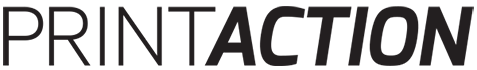
After switching to InDesign in 2002, Zac Bolan takes QuarkXPress 10.4 for a test drive to see if you can go home again
On Friday, November 8th, 2002, I made the switch to Adobe InDesign. After spending a week building a print flyer for a local drugstore chain in QuarkXPress 5, I sat down to export a press-ready PDF. Three frustrating hours later I still hadn’t managed to squeeze a PDF, or even a usable postscript file, out of the buggy XPress release. I threw up my hands in despair and at that moment decided to spend the weekend learning InDesign and rebuilding my job.
That decision was not made lightly, as I had been a stalwart XPress user since 1988. With the release of XPress 5 in January 2002, however, Quark faced a barrage of criticism from its dedicated Mac users. After all, launched only days before XPress 5, InDesign 2 was OS X native – something Quark had failed to accomplish with its release. Like many in the design and prepress community, I resented being denied the benefits of Apple’s new operating system. At the time, Quark’s dominance of the Mac desktop publishing market was such that Apple Computer actually cited XPress 5 as a factor slowing adoption of OS X within the design community.
It’s been more than a decade since I (and many others) made the switch. During that time InDesign matured into a leading desktop publishing solution while QuarkXPress quietly persevered – after a painful transition to OS X, XPress gradually improved. Following iterations empowered the faithful while adding features to entice users to return. But for many the draw of Adobe’s Creative Suite seemed to say ‘you can’t go home again’, that is, until the advent of Creative Cloud and Adobe’s software as a service (SaaS) business model. Now designers seeking to own their workflow are taking a second look at QuarkXPress, and with version 10.2 they will find a stable, capable and fully-featured page layout application.
New XPress tricks and tips
I won’t try to summarize five full upgrade cycles in a few hundred words, but some key enhancements in recent XPress versions are worth mentioning. When I reviewed XPress 8 for PrintAction (August 2008) Quark had significantly overhauled its Graphical User Interface (GUI), vastly improving user efficiency while removing workspace clutter. Additionally, XPress 8 offered in-app image manipulation, built-in Flash authoring, as well as support for Asian fonts. In a nod to the changing publishing landscape, XPress 9 added: ePub and Kindle export; App Studio for tablet publishing; numerous new layout features like anchored callouts; a shape wizard; and enhanced bullets/numbering.
Then in October 2013 Quark made an ambitious leap forward with the release of XPress 10 (recently updated to 10.2.1), the first version developed as a native Cocoa application. Cocoa is the Application Programming Interface (API) for Apple’s OS X operating system. In most cases, software produced with Cocoa development tools has a distinct and familiar feel to Mac users, as the application will automatically comply with Apple’s human interface guidelines.
From the developer’s perspective, being Cocoa native ensures the ability to leverage the latest OS X features, maximize performance and fast-track support for new OS X versions. For example, while not officially supported on Apple’s recently launched OS X 10.10 Yosemite, based on my initial trials QuarkXPress 10.2.1 appears to run quite well. Quark will be releasing XPress 10.5 with full Yosemite support in early November.
This formidable undertaking required Quark engineers to update more than 500,000 lines of code in addition to writing 350,000 new lines. To fully leverage Apple’s latest hardware enhancements, developers had to create more than 500 dialogues and palettes in multiple languages as well as incorporating 1,300 new icons enabling Retina Display resolutions.
Besides going Cocoa, Quark engineered a completely new graphics engine for QuarkXPress 10 that will ultimately be implemented across a wide range of Quark products. The new Xenon Graphics Engine enables users to see stunning high-resolution renderings of imported raster and vector files on screen, including rich PDF, Photoshop and Illustrator files to name a few. Using Quark’s Adaptive Resolution technology, graphics can be rendered instantly to the resolution required for professional image zoom (up to 8,000 percent). Being able to zoom into high-resolution graphics onscreen while creating page layouts is a real advantage to visually oriented designers like myself. Additionally, the Xenon Graphics Engine seems to really improve overall screen re-drawing times.
In addition to optimization for HiDPI and Retina Displays, XPress 10.2 features Advanced Image Control enabling users to control several aspects of embedded PDF, PSD and TIFF files, such as layers, channels and clipping paths without bouncing out to Photoshop. With advanced illustration tools XPress users can now accomplish quite a few basic image editing and vector drawing tasks without Adobe’s help – saving time and reducing reliance on the Creative Cloud. These features combined with multiple simultaneous document views, robust shortcut and palette management, make XPress 10 an attractive alternative to renting page layout software.
Perhaps the most significant tool Quark brings to the publishing market is not actually a QuarkXPress feature at all. App Studio is a standalone cloud-based service for converting publications to digital editions for tablets and smartphones. While initially limited to producing Apps based on QuarkXPress documents, App Studio now creates rich and interactive HTML 5 publications from a variety of sources including InDesign and XML.
Making the jump
With the refined and polished GUI of QuarkXPress 10, anyone familiar with InDesign or other page-layout applications should be able start building pages in fairly short order. By default, the XPress toolbar displays the most commonly used tools but can be configured to access a variety of other functions such as Grid Styles and Advanced Image Control. The Measurements palette along the bottom of the default workspace provides access to content-specific functions in one convenient location. For example, when selecting a text frame, the user can tab between controls for text box, frame, runaround, space/align and drop shadow.
As a former XPress jockey, I found I still recalled many of the old keyboard shortcuts and was zipping between XPress functions within a few minutes of starting a doc- ument. However, those used to InDesign keyboard shortcuts will have some relearning to do. Within InDesign, for example, Command D conjures the Place dialogue – while in XPress Command D duplicates any selected element.
For many considering QuarkXPress, the next question will invariably be, ‘What about my legacy InDesign documents?’ While Quark does not offer direct access to .indd format files within XPress, a third-party plug-in is available enabling InDesign document import. Well known in the prepress world, Markzware made its name with the popular Flightcheck document preflight application. Additionally, Markzware produces a number of plug-ins for importing various file formats into both XPress and InDesign. While working with XPress 10.2 I tested ID2Q, the Markzware XTension for converting InDesign files to QuarkXPress file format.
Once installed, ID2Q can be launched from the newly added Markzware submenu in the QuarkXPress menu bar. The process is quite simple: The user navigates to the InDesign document they wish to open in XPress, selects the appropriate conversion options and clicks OK. Depending on InDesign file size and complexity, conversion time can vary between seconds and minutes before the document opens in QuarkXPress.
While ID2Q has little trouble getting your InDesign file into XPress, it is important to remember that the two page layout applications do not always handle things the same way. For this reason, your imported .indd file will need some work in QuarkXPress before going to print, ePub or tablet. Layout grids created with InDesign, for example, do not survive the transition to QuarkXPress. Similarly, InDesign offers a few page layout options not found in XPress, such as a maximum page dimension of 216 inches and support for multiple page sizes within a single document. Having said that, most users will likely be using this XTension to move legacy documents over to QuarkXPress as a template for new projects rather than starting from scratch. For that, ID2Q is the perfect solution.
Listening to users
Quark recently unveiled QuarkXPress 2015, due for release in Q1 2015. According to Quark, this iteration will deliver increased performance from a new 64-bit architecture in addition to a bevy of enhancements based on user feedback. New features will include support for larger page sizes, a format painter, user definable shortcut keys and table styles.
Also, several Designer-Controlled Automation improvements for long documents will debut including: automated footnotes and end notes; a new table tool with improved Excel integration; and text variables for automatically populating reoccurring fields such as running headers. And bucking the SaaS trend, QuarkXPress 2015 will continue to be sold as a perpetual license or as a paid upgrade. New retail users who purchased QuarkXPress 10 after October 1, 2014 will receive the 2015 release as a free upgrade.
Going back home
If you asked me a few years ago whether I felt Quark could stage a return to dominance in the desktop publishing space, I would have expressed serious doubts. Despite the fact that Quark has evolved to equal or best InDesign in many ways, Adobe has done a remarkable job of embracing the ecosystem approach with its wildly successful Creative Suite. And while reliable metrics of InDesign versus QuarkXPress usage do not exist, your prepress manager will likely tell you that the majority of client files these days are built with InDesign rather than QuarkXPress.
With the arrival of Creative Cloud, however, that could easily change as not everyone will want to rent software from Adobe. Also, given the maturity of QuarkXPress in addition to Quark’s focus on dynamic publishing and the enterprise, many may see XPress as a preferred option, rather than just an alternative to InDesign. And for old Quark refugees like myself, it looks like you really can go home again!
Print this page