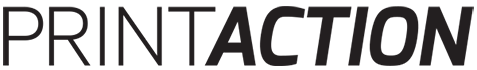
Features
Premedia
Software
Canon Introduces PRISMAsync Remote Manager
December 16, 2014 By PrintAction Staff
Canon U.S.A. released PRISMAsync Remote Manager, which the company describes as a multi-engine scheduler and remote management console for expanded control on a customer’s fleet of PRISMAsync controller-driven digital presses.
This Web-based tool is designed to help shop floor managers and operators handle a high-performing printing operation by providing insight into their production schedules with the ability to upload jobs, edit job properties and manipulate digital press queues from a remote location or workstation.
“One way to ensure deadlines are met is to have idle machines ready to produce work at a moment’s notice. Another is to effectively manage your presses to run as continuously as possible with properly prioritized work,” said Greg Cholmondeley from Caslon. “Being able to easily and remotely do this for multiple presses and across multiple sites is essential for many digital printing operations.”
“With installations of PRISMAsync-driven digital presses surpassing 11,000 worldwide, Canon has built upon the success of this technology and introduced the PRISMAsync Remote Manager to meet the needs of the market,” said Junichi Yoshitake, Senior VP and GM, Business Imaging Solutions Group, Canon U.S.A. “By providing a single point of control for multiple presses, the launch of the new PRISMAsync Remote Manager fosters a more efficient workflow, which will help increase the productivity of our customers.”
PRISMAsync Scheduler provides a visual guide of the jobs scheduled for up to five presses, which allows operators to plan production schedules one shift ahead. At a glance, print shop managers and operators can see the ‘time to completion’ for jobs, based on relevant job settings and process parameters. And, to help achieve non-stop productivity, upcoming interventions are colour coded so operators can load media and toner and unload print output before a press stops.
PRISMAsync Remote Manager allows production staff to submit jobs of print-ready PDF, PostScript and PCL files via file import or drag-and-drop functionality. Remote Manager also allows users to edit job properties remotely. It gives an operator full control over job settings, including page level editing if page programming functionality is enabled.
Operators can actively manage and prioritize the print jobs in the queues or PRISMAsync DocBoxes with the ability to reroute jobs from one digital press to another directly from PRISMAsync Remote Manager. It allows users to remotely changing job priorities, holding, reprinting or rerouting print job.
Operators and shop managers can now check the status of loaded media and other consumables remotely to help ensure the press is prepared to support the projects in its queue. Advanced system, media and workflow settings of each connected press can be directly accessed from PRISMAsync Remote Manager.
The Web-based tool is available on an HTML5 compliant browser on Microsoft Windows and Apple iOS with no additional software installation required on a workstation.
Print this page